Fortnite Belgium - EUR

Gift Cards
Listing Price
42 USD
QuantitySold Out
Estimated Delivery 
undefined $USD
Product Description
Product Info
Product Info
Gift Cards
Gaming
Ships to
Digital
Additional Info
1. Visit www.fortnite.com/vbuckscard and login with your Epic Games account. 2. Click Get Started to begin the redemption process. 3. Enter your PIN code. 4. Please note: The 16 digit V-Bucks code WILL NOT work if redeemed directly through your gaming platform (PlayStation Network, Xbox Live, Nintendo Switch, etc.) 5. Click Next. 6. Select the platform you want to redeem the V-Bucks card on, and then click Next. Note: If you don’t see the platform you want to redeem your card on, make sure you’re logged into the correct Epic Games account. 7. Review the details to make sure the Epic account, device, and new balance are all correct, and click Confirm. XBOX and PlayStation If you’ve chosen to redeem your your V-Bucks on PlayStation or XBOX, once you've clicked Confirm, you will be given a 25-character code that you’ll need to enter onto the selected console platform’s store, or on their website. This code will also be emailed to you. The V-Bucks redemption website will direct you to sign in to your third party account. Note: Be sure to sign in to the account that is linked to your Epic account. Enter the code and your V-Bucks will be added to your account. If you have trouble redeeming your V-Bucks code on XBOX or PlayStation, go to Fortnite.com/support. Gift card does not expire.
Escrow option available
Other Products in Gift Cards

Best Buy USA - USD
6 - 505
6 - 505 USD
or pay with

JB Hi-Fi New Zealand - NZD
5 - 617
5 - 617 USD
or pay with

Gate.io Gift Card - USD
2 - 1030
2 - 1030 USD
or pay with

Montana's BBQ & BAR Canada - CAD
5 - 379
5 - 379 USD
or pay with

Kroger USA - USD
6 - 505
6 - 505 USD
or pay with

Razer Gold Colombia - COP
5 - 40
5 - 40 USD
or pay with
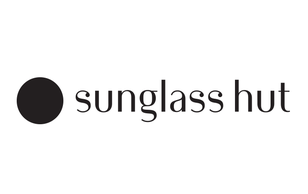
Sunglass Hut Australia - AUD
5 - 3333
5 - 3333 USD
or pay with

Macpac New Zealand - NZD
8 - 617
8 - 617 USD
or pay with

Steam USA - USD
2 - 202
2 - 202 USD
or pay with

Frasers SG - SGD
9 - 410
9 - 410 USD
or pay with