App Store & iTunes Indonesia - IDR
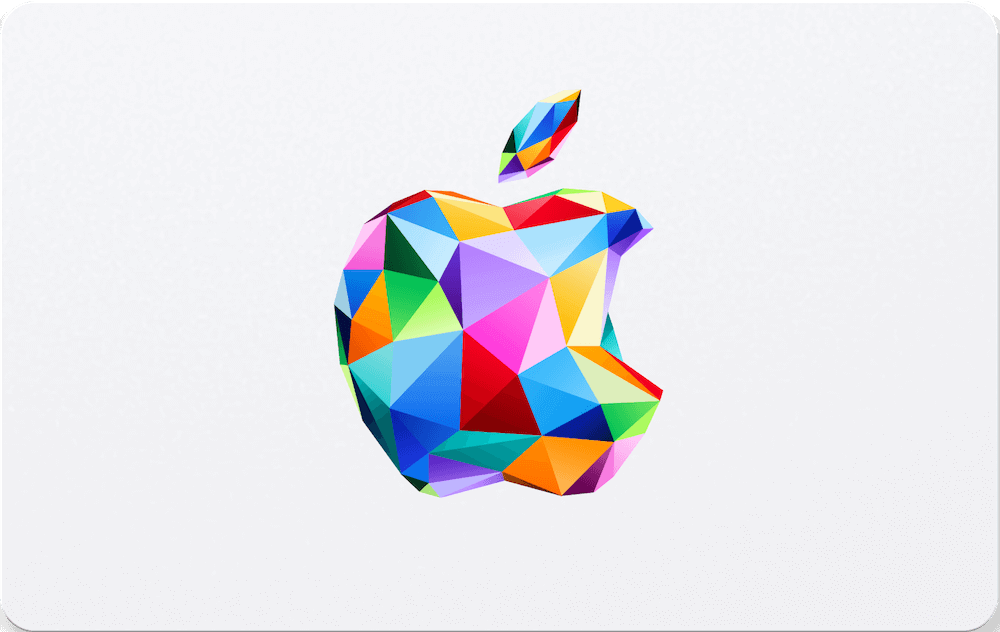
Gift Cards
Listing Price
22 USD
Quantity1,000 available
Estimated Delivery 
undefined $USD
Product Description
Product Info
Product Info
Gift Cards
Entertainment
Ships to
Digital
Additional Info
How to redeem the iTunes code on iPhone, iPad, or iPod? • Open the App Store on your device; • Press Today at the bottom of the screen; • Tap the Sign-in button or your photo on the top of the screen; • Choose the Redeem Gift Card or Code option; • Enter the purchased iTunes gift card code; • Finish the process by pressing Redeem. How to redeem the iTunes code on Mac? • Open the App Store on your Mac; • Sign-in or click on your profile name; • Select the Redeem Gift Card option; • Enter the purchased iTunes gift card code; • Finish the process by pressing Redeem. How to redeem the iTunes code on Windows PC? • Press the Account button on top of the iTunes window; • Click the Redeem option; • Sign-in with your Apple ID; • Enter the purchased iTunes gift card code; • Finish the process by pressing Redeem. How to redeem the iTunes code on an Android device? • Open the Apple Music app on your Android device; • Press the menu button and select the Account option; • Choose the Redeem Gift Card or Code option; • Enter the purchased iTunes gift card code; • Finish the process by pressing Redeem.
Escrow option available
Other Products in Gift Cards

Best Buy USA - USD
6 - 505
6 - 505 USD
or pay with

JB Hi-Fi New Zealand - NZD
5 - 617
5 - 617 USD
or pay with

Gate.io Gift Card - USD
2 - 1030
2 - 1030 USD
or pay with

Montana's BBQ & BAR Canada - CAD
5 - 379
5 - 379 USD
or pay with

Kroger USA - USD
6 - 505
6 - 505 USD
or pay with

Razer Gold Colombia - COP
5 - 40
5 - 40 USD
or pay with
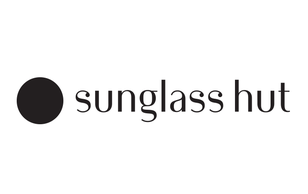
Sunglass Hut Australia - AUD
5 - 3333
5 - 3333 USD
or pay with

Macpac New Zealand - NZD
8 - 617
8 - 617 USD
or pay with

Steam USA - USD
2 - 202
2 - 202 USD
or pay with

Frasers SG - SGD
9 - 410
9 - 410 USD
or pay with